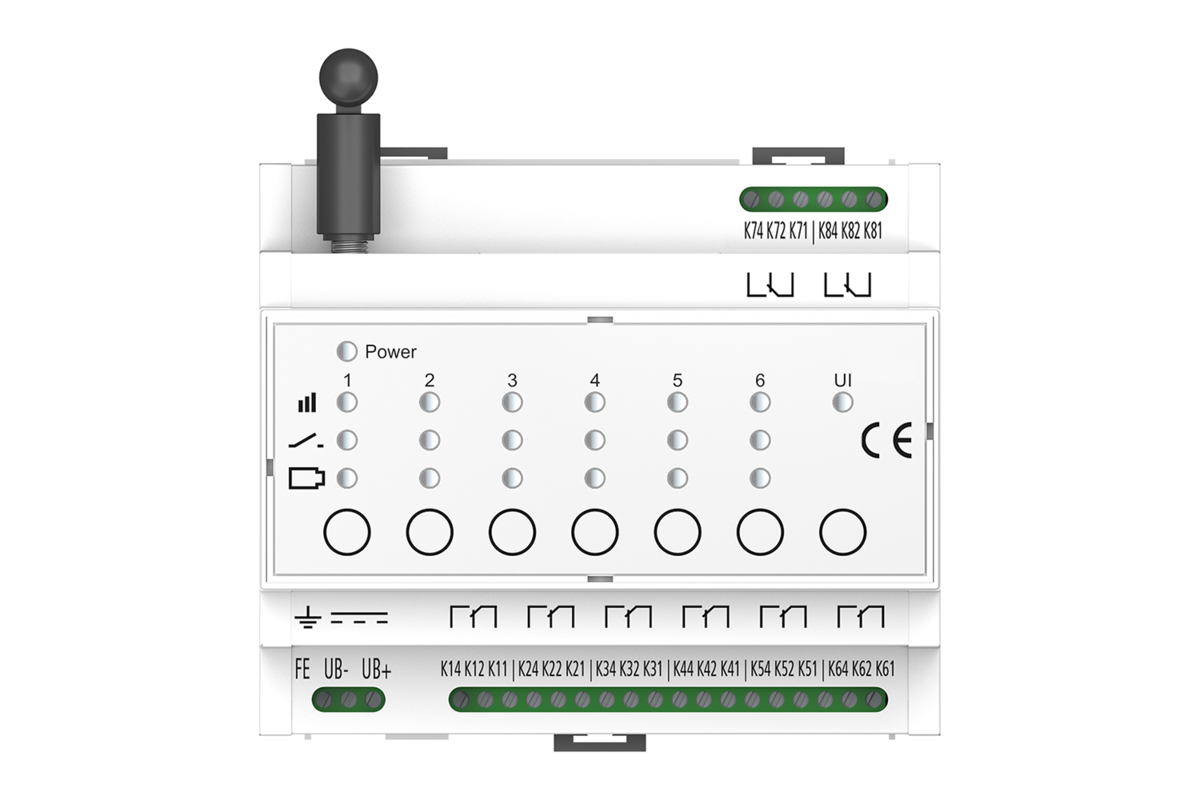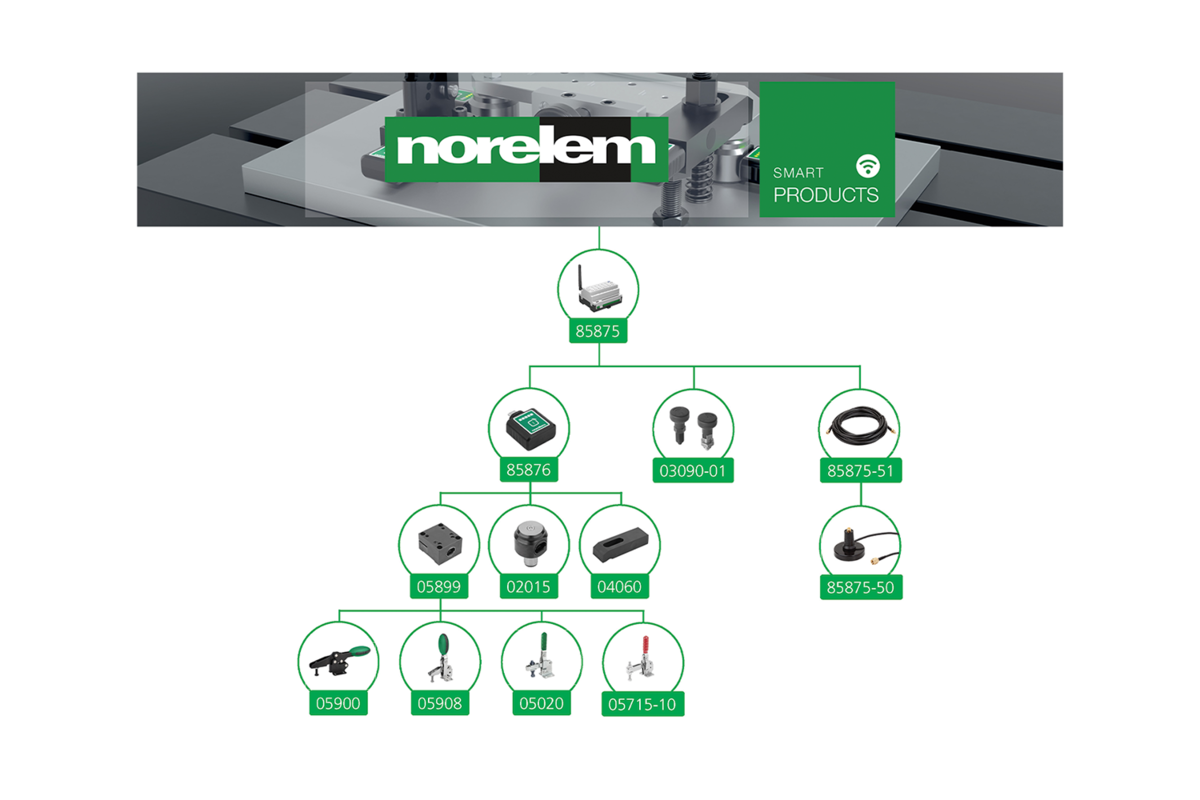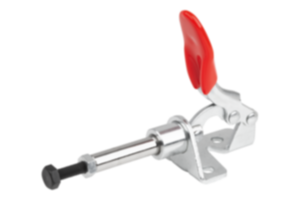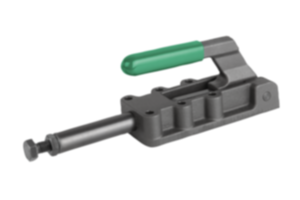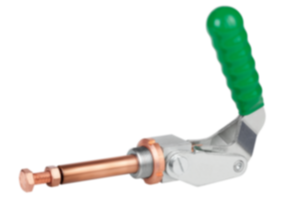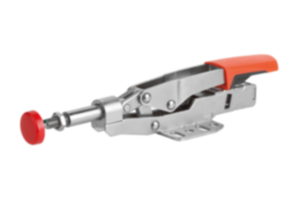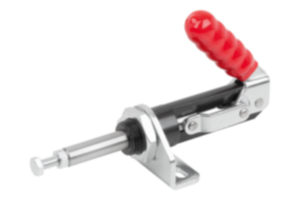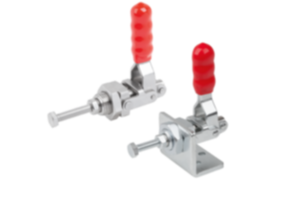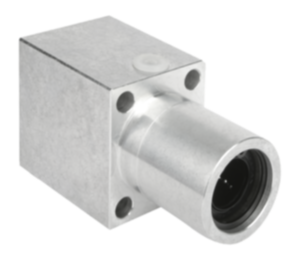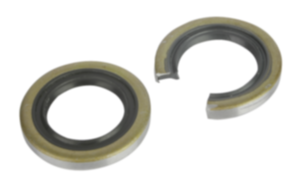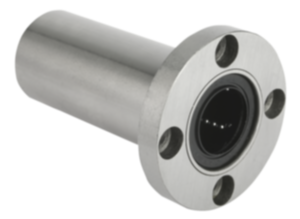Material
Housing polycarbonate.
Version
Housing top part light gray.
Housing lower part anthracite gray.
Housing lower part anthracite gray.
Show more
Show less
Description
Product description
The Gateway forms the interface between the indexing plunger with status sensor or the universal transmitter for Smart Products and the machine control. It receives the radio signal from the indexing plungers or the universal transmitters and supplies a binary output signal to the relay changer outputs that can be read by the machine control system.
This enables the actuation statuses of up to 6 indexing plungers or Universal transmitters to be transmitted. A mobile terminal can be linked to the Gateway for additional visualisation.
In addition to connecting and disconnecting the indexing plungers or universal transmitters, the integrated control panel with buttons and LEDs also enables the wireless connection, actuation status and battery charge to be monitored.
This enables the actuation statuses of up to 6 indexing plungers or Universal transmitters to be transmitted. A mobile terminal can be linked to the Gateway for additional visualisation.
In addition to connecting and disconnecting the indexing plungers or universal transmitters, the integrated control panel with buttons and LEDs also enables the wireless connection, actuation status and battery charge to be monitored.
Material
Housing polycarbonate.
Version
Housing top part light gray.
Housing lower part anthracite gray.
Housing lower part anthracite gray.
Note
The Gateway receives the wireless signal from the indexing plunger with status sensor or the Bluetooth module for Smart Products and converts it into a standard output signal.
By connecting to a machine controller, the actuation status of up to 6 indexing plungers or Bluetooth modules can be processed simultaneously. The number of indexing plungers or Bluetooth modules can be increased as required by using additional Gateways.
By connecting to a machine controller, the actuation status of up to 6 indexing plungers or Bluetooth modules can be processed simultaneously. The number of indexing plungers or Bluetooth modules can be increased as required by using additional Gateways.
Technical Data
See Downloads, Technical Information.
Application
The gateway is used to integrate indexing plungers with status sensors into machines and systems. With the link between gateway and machine control, the actuation statuses of the indexing plungers can be displayed, checked, and used for process control.
Advantages
Actuation-dependent process control.
Universal output signal.
Simple installation.
Universal output signal.
Simple installation.
On request
Further output signals, interfaces
Accessory
Indexing plungers with status sensor 03090-01
Clamp straps with force sensor 04060
Force sensor for toggle clamps 05899
Rest pads with contact sensor 02015
Universal transmitter for Smart Products 85876
Clamp straps with force sensor 04060
Force sensor for toggle clamps 05899
Rest pads with contact sensor 02015
Universal transmitter for Smart Products 85876
Important note on downloading CAD models
In order to download our CAD models, you must log in first. If you have not created an account yet, please register under "My Account" (right side of the screen) and follow the instructions.